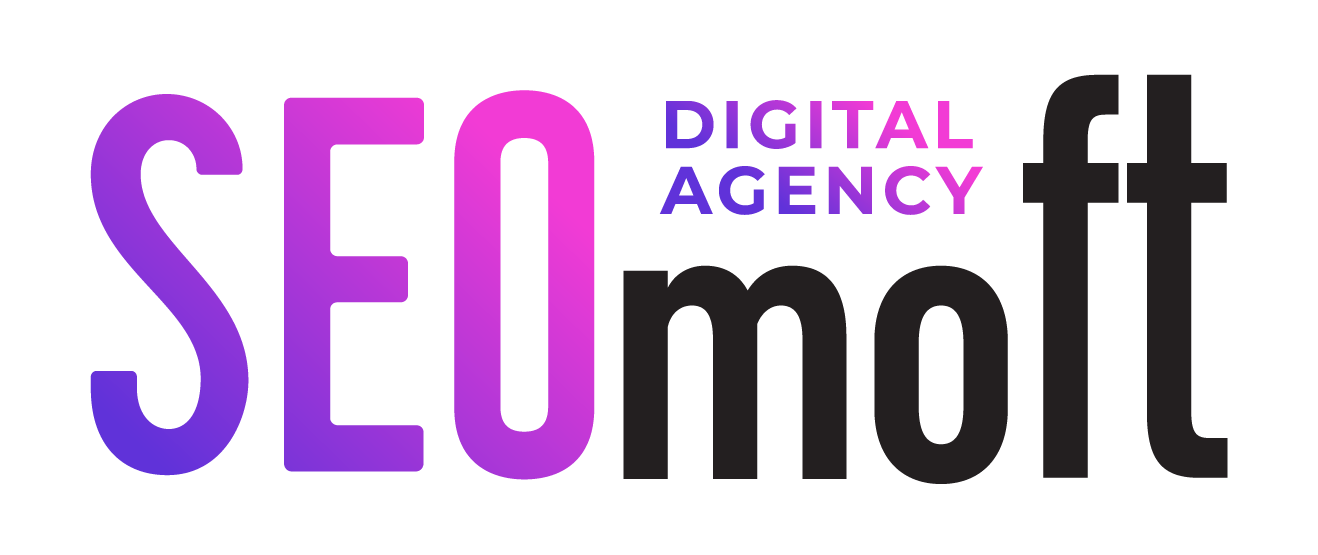LinkedIn is a great social media platform for professionals to network and make connections. It’s also a platform for businesses to increase brand awareness and communicate with their audience. Linkedin not only does serve as a second company website of sorts, offering up information about what you do and why, but the LinkedIn page is also a very functional and flexible marketing tool. Through consistent posting and audience engagement, you can build a centralized community on the world’s largest professional network and encourage employees to participate in spreading the word.
Many people and company’s don’t realize yet that LinkedIn is also a dynamic resource that is indexed and frequently crawled by search engines, because of this, it’s important that you optimize your personal LinkedIn profile, as well as your organization’s LinkedIn page. With LinkedIn SEO optimization, you will build connections with like-minded professionals in your industry and attract your ideal clients directly to your profile and inbox.

From profile optimization, content posting, and engagement, this guide covers everything you need in order to turn your LinkedIn company page into a brand-building, lead-generating machine.
Why you need SEO for your LinkedIn company page
Just like search engine optimization for your website, optimizing your LinkedIn pages can help increase your search visibility. Optimized profiles and pages will appear in search results, creating leads, and leading to conversions. LinkedIn optimization allows you to get links from LinkedIn to your website to rank higher, and two, you want to get your company page ranking higher on Linkedin.
How to optimize your LinkedIn company page
In an effort to rank higher and create connections, follow these tips to optimize your LinkedIn company page:

Include keywords
Your LinkedIn profile and page should include keywords that your target audience is using in search. Once you’ve done your keyword research, you should be implementing these terms throughout the copy of your LinkedIn page.
Customize your LinkedIn URL
A LinkedIn profile or business page with a customized URL will rank higher in organic search results when users are searching for your name or organization. This can be a great way to spruce up your LinkedIn presence. Making the change is easy and just takes a few clicks.
Name your profile pictures and images
Google searches images just as it searches content. That’s why the images you upload to LinkedIn should include keywords that your audiences use. Search engines will index these images so your pictures or company logo will appear in image search results.
Create backlinks
Building quality backlinks will also give your company page a boost. Create backlinks from your LinkedIn profile by linking them to your blog posts. Link your profile in the author section of your blog or link your company page within the copy of your website. Also, we recommend looking for opportunities to link back to your company page when you guest-post on other people’s blogs.
Publish Linkedin SEO optimized content
Optimize your page content for both humans and search engines. Because web searchers may find your LinkedIn page when researching your brand via Google, you should consider your LinkedIn company page as a central location where people can learn more about what your company does.
Create both an overview and accompanying page content that tells your business’s story in a compelling way – paying particular attention to the first few lines of your company’s overview as this is the content that will be visible to users across devices. And again, to improve your page’s search visibility, include relevant keywords.
Update frequently
One thing to note is that it is difficult to test the success of your content without being consistent. You should post different types of content, multiple times throughout the day and then assess the results. If you are simply posting one short post per day, it’s unlikely that you will get any tangible data.
Use hashtags
Users can follow hashtags on LinkedIn to help point them towards content and topics they’re likely to be interested in. This is a great tool for marketing because it means that a user doesn’t have to follow your company page in order for you to show up in their feed. Instead, you can use hashtags. If someone is following that hashtag, they may see your post.
Engage as a company by joining communities
LinkedIn’ gives you the option to follow topic-based communities on the platform. Each business can choose up to three communities by selecting the relevant hashtags. Selecting communities to follow enables your company to view and comment on updates bearing the related hashtag, while LinkedIn will send you notifications when a topic is trending in your community so you can join the conversation.
And while you can only select three communities to join, you can change your selections at any time. Try out a few to see which hashtag categories work best for you.

Conclusion
Your LinkedIn page is the perfect base from which to launch your brand’s LinkedIn engagement campaigns. If you haven’t already done so, apply some LinkedIn SEO principles to your profile so that you’re more likely to get noticed. Figure out what you want to be ranked for and use this guide to make it happen.
With your company page optimized, you’ll be ready to begin publishing updates, following and commenting on others’ posts, and analyzing the outcomes of your efforts.