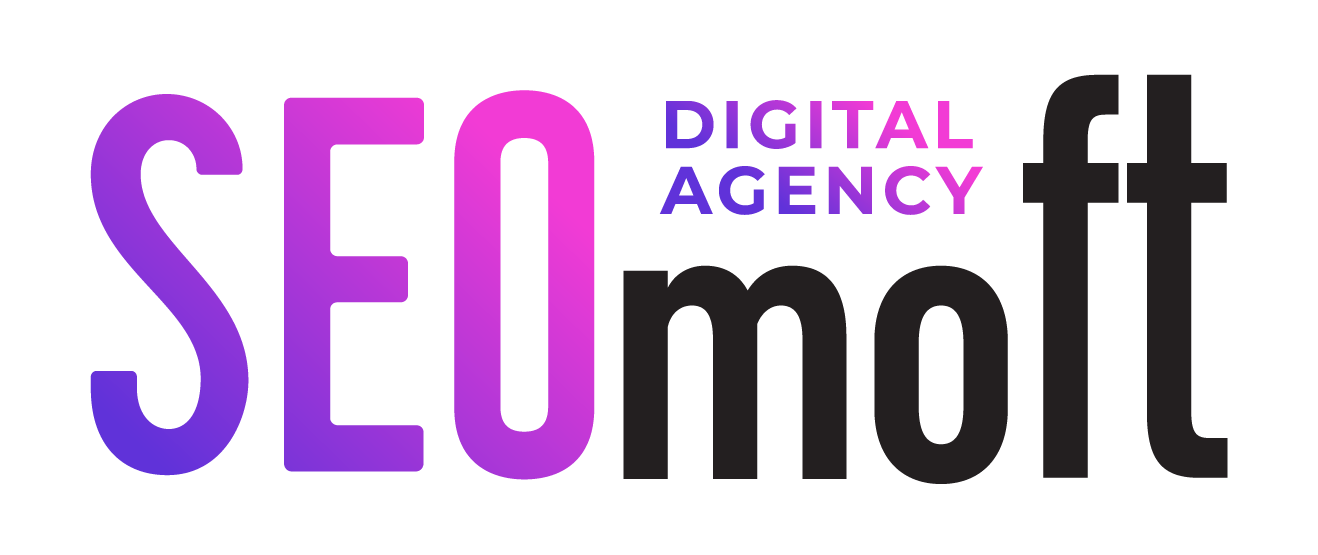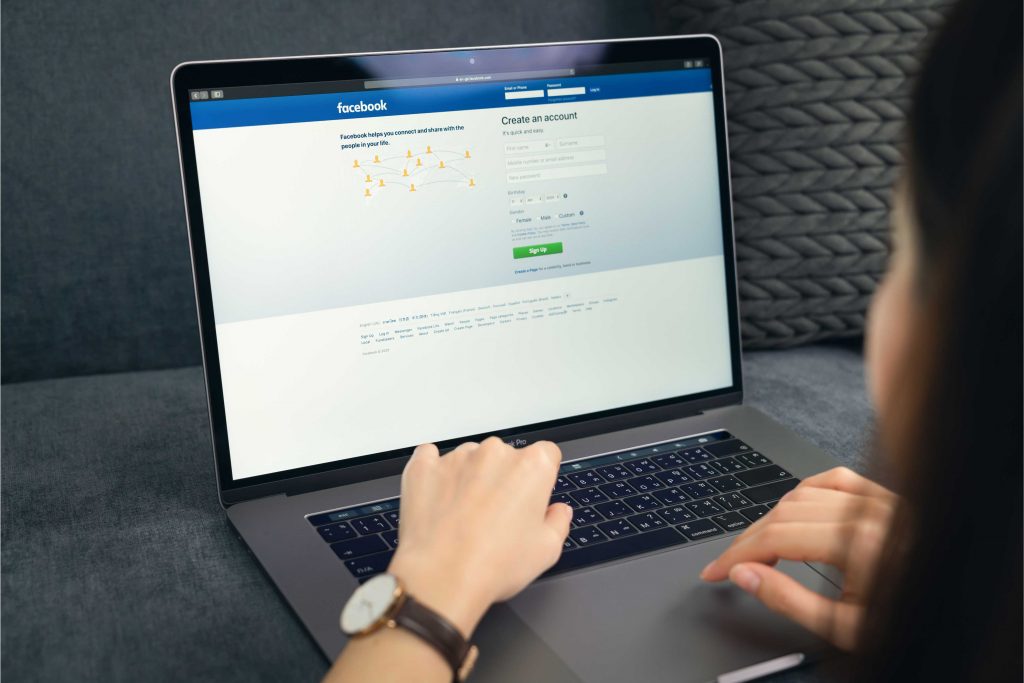The most important Facebook ad metrics, or KPIs, vary per objective, depending on the type of campaign you’re running. The more you’re able to successfully track how each ad campaign is doing, the more you can learn from its performance. But with so many different Facebook Ads metrics available, it’s hard not to get overwhelmed with data.

You rely on your Facebook ads to build an audience, attract customers, and ultimately drive relevant traffic back to your site. If you want to get serious about managing your Facebook ad campaigns, it’s time to figure out what kind of metrics you should be tracking.
Without proper tracking and analytics, you’ll never be able to see the real impact your ads have. That’s where Facebook Analytics comes in. Being able to set specific goals and calculate the ROI of your ads not only helps highlight the success of your campaign, but you can also use these metrics to gain valuable insight into how Facebook users are interacting with your ads, what works, and what improvements you can make moving forward. When you’re effectively tracking these results, it will be easy to create more ads that accomplish your goals!
How to Review Campaign Metrics in Facebook Ads Manager
All Facebook ad metrics can be seen in the Facebook Ads Manager. If you’ve set up the Facebook Pixel correctly, you won’t need any additional 3rd party tools for reporting. There is a default Ads Manager report, however, you can click on the “Columns: Performance” menu to customize your advertising report. Once you click on the “Columns: Performance” menu, scroll past them and select “Customize columns” to access a wide selection of additional Facebook ad KPIs. You can select all the metrics that you want to see and organize them in the most convenient order.
Facebook Ad Metrics You Must Track:
While there are different metrics that you can track, depending on the campaign setup and goals, there is always the top three KPIs that you need to check every single time:
- CPA – cost per acquisition
- ROAS – return on ad spend
- Frequency – impressions/reach
These metrics give an immediate overview of the ad account’s overall performance plus your conversion-optimized campaign’s results.
Facebook Ad Metrics To Better Understand Your Campaigns
While the TOP 3 Facebook ad metrics – CPA, ROAS, and frequency give a fast high-level understanding of your ad account performance, you may want to get additional clues for optimizing your campaigns towards an even better performance. Additional ad metrics that you can track are:
- Ad clicks;
- Click-through rates;
- Cost per click/cost per impression;
- Conversion rates;
- Cost per conversion.
However, before we dive in, it’s essential you understand that the metrics you need to measure boil down to your campaign objective or advertising goal, and then what type of campaigns you wish to run inside Facebook Business Manager that help you achieve those goals and expectations.
Ad clicks. The clicks metric is very important since it represents the number of times someone has clicked on your ad. Any action someone takes within your ad is considered a click. This can include clicking a link to your website or liking the ad or even expanding the ad to read more. You should track your number of clicks throughout the lifetime of each campaign. The more clicks, the better, because it means people are interested in what you advertise.
Click-through rates. This metric displays the click-to-impression ratio for separate ads. This Facebook metric presents the percentage of people who click on the ad of all the people who have seen it. You can find this data in the campaign view in the Facebook Ads Basically, the click-through rate is another track-worthy metric as it determines how well your ad resonates with your target audience. If your targeting and ad quality are on point, you should see a very high CTR. If they aren’t good, you’ll see a low CTR because the people seeing your ad aren’t interested in what you have to say or offer.

Cost per click/cost per impression. Cost per click, or CPC, shows how much you’re paying when someone clicks your ad. The cost per impression, or CPM, shows how much you’re paying per 1,000 views. As you adjust your ads based on audience engagement, you should see the CPC or CPM metrics come down over time.
Facebook rewards you with a lower CPC or CPM if it sees your audience engaging with your ads. It tells them that the ads are relevant and making their users happy.
Conversion rates. The conversion rate metric tells you what percentage of people who click your ad goes on to make a purchase and become a customer. This is one of the most important metrics since the overall goal of your ads is to convert as many people as possible based on your objectives.
To get people to complete a specific action and convert, your ad needs to be clear on the value and benefits you offer. The more you can get people to see this, the better the chances are of them taking the next step and buying.
Cost per conversion. The cost per conversion metric tells you how much you’re paying for each lead or sale. Analyze the numbers to figure out if your ad spend is in proportion to your conversion. If there’s a discrepancy between the two, it’s a good time to either adjust your spending or tweak your ad copy or design to attract and convert more people.

Closing Line
Understanding your most important Facebook ad metrics is the key to boosting the ROI of your campaigns. By having a clear objective in mind, your analysis has more meaning. It offers insights you can use to build stronger campaigns and convert more people. Use every campaign as a learning opportunity. What worked and what didn’t? This is the only way your ads will get you the results you want.
There are a ton of Facebook metrics you can track. It’s up to your brand to decide which ones are important to you. Use the stats in this post as a guideline for where to start.