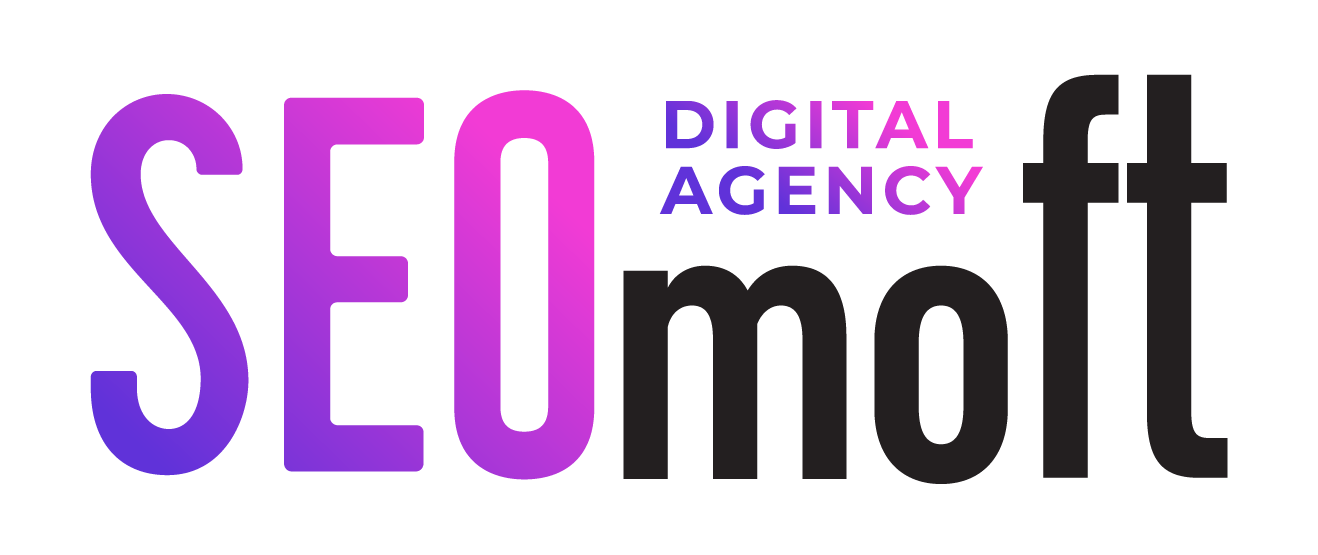Google Search Console is often neglected in favor of a more glamorous and well-known Google Analytics. While Analytics is of course essential for top-level reporting, Google Search Console gives you access to in-depth reports that can help you optimize your website and improve its SEO performance. With Google Search Console, you’ll learn valuable information on how Google ranks your site, search traffic numbers, manual actions, security issues, mobile performance, and more
With a few new features added recently, we thought It’d be a good time to revisit Search Console, outline the most important features and explain the new ones for anyone new to the platform.
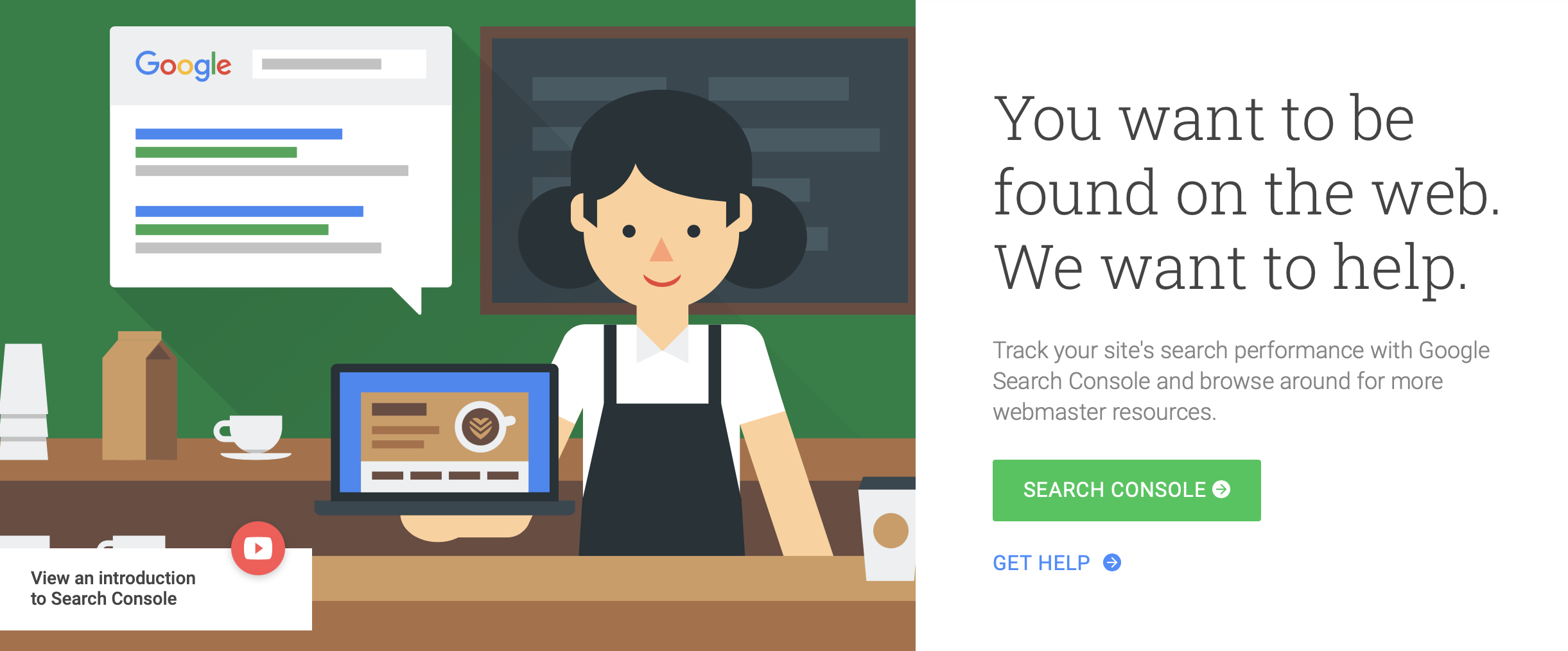
Getting Started with Google Search Console
To access Google Search Console, you first need to set up your account.
Here’s how to set up Google Search Console:
- Create your own Google Search Console account.
- Log into your Google Search Console account and click on “Add Property.”
- Enter the site URL and click on “Add Property.”
- You will then be prompted to verify your site.
After adding your website to Google Search Console, you’ll need to verify your site as proof that you’re the webmaster, site owner, or some other authorized user.
Site verification can be done in different ways, although there are 4 common methods used:
- Adding the Google Analytics (GA) code, if you already use GA to track site metrics;
- Adding an HTML tag, if you possess HTML coding experience;
- Uploading an HTML file to your site’s root directory;
- Verifying your site through your domain name provider.
Once your verification is complete, you can link your Google Analytics account to your Google Search Console account by using the GSC dashboard and clicking on the website you’re trying to link. When this is done, you can start using Google Search Console to get important insights that’ll help you improve site performance.
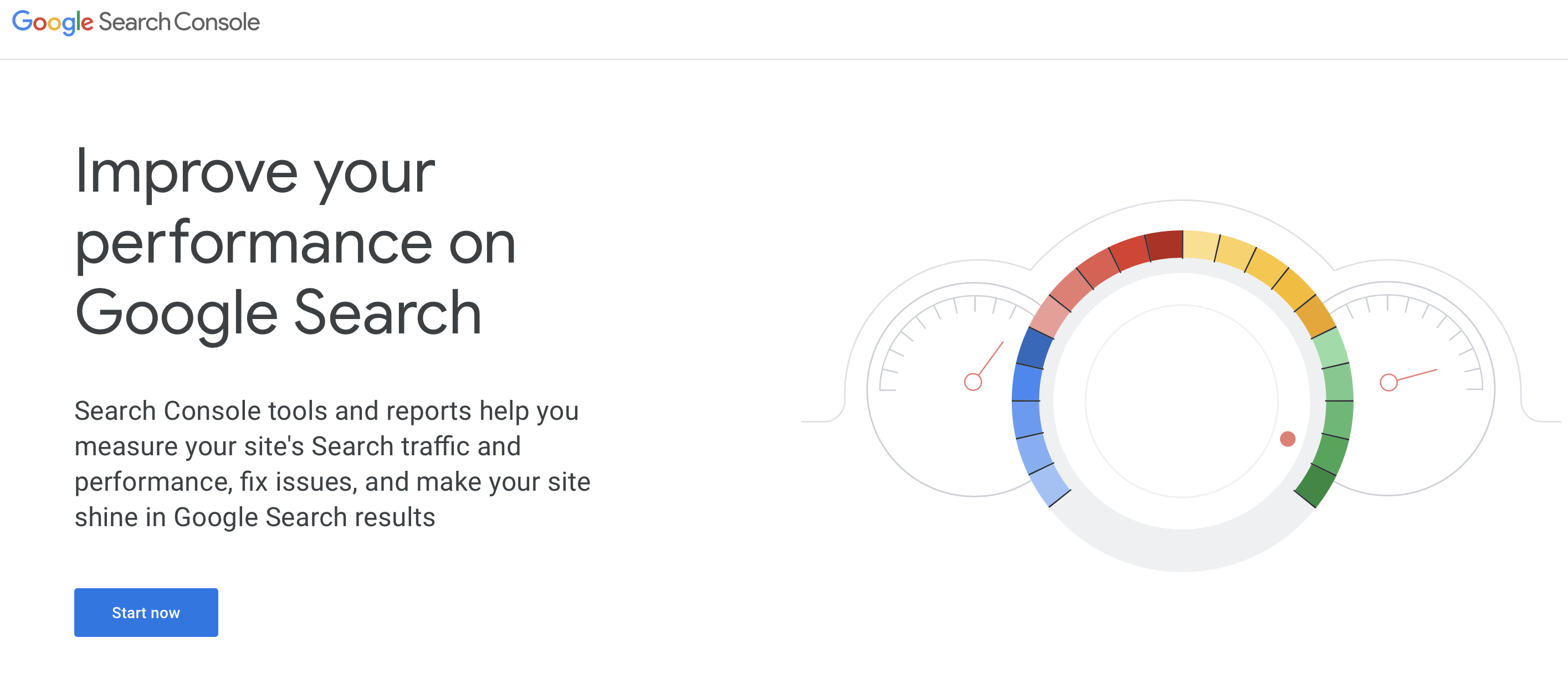
How to Use Google Search Console to Improve Website Performance?
- Sitemap
Possibly the most important part of Search Console for anyone setting up a new site is the Sitemaps module. There, you can submit the URL of your sitemap, which is arguably the quickest to get your URLs crawled and indexed, particularly for brand new sites.
You can also monitor how many of the URLs in each Sitemap have been discovered and then click on each one to see the coverage split.
- URL Indexation
By using the URL Inspection tool, you can analyze specific URLs or pages on your website and request indexing by Google. You can retrieve the page you want to see from Google’s index. After retrieval, you can then compare it with the live page on your site to check for differences.
Other technical info would show when and how Google crawled it, as well as how it appeared when it was crawled, and errors, if any. This includes a breakdown of any structured data on that page including product schema, FAQ schema, and more. Understanding how Google reads a page on your website allows you to optimize how it appears in Google search results.
- Crawl Stats Report
The Crawl Stats report is brand new as of November 2020 but oddly hidden away within the “Settings” module of Search Console. This report provides data about the website’s Google crawling history. For example, it can show information on how many and when requests were made, your server response, and other availability issues. Through this report, you can find out what’s wrong with your website that’s causing Google to encounter serving problems when crawling it.
- Performance Report
The performance report lets you see what pages and keywords your website ranks for in Google. You can use the data to analyze the overall site and individual page performance using different metrics such as Click-Through-Rate (CTR) and average position. There are numerous filtering options that allow you to get much more granular, for example, you can see how an individual query, page, country, or device performs for your site over time. These filtering options are incredibly useful for diagnosing more complex issues that may be related to a particular page or set of pages, or a particular query.
- Mobile Usability
The Mobile usability report will break down URLs into either “Valid” or “Error” categories. Errors may fall into a few different categories; some common ones are “text too small to read” and “clickable elements too close together”. In simple terms, this tool will tell you if mobile phone users are experiencing any problems with your site.
- Core Web Vitals
A relatively recent addition to the search console, the Core Web Vitals Report is split for Mobile and Desktop and should be your first port of call for diagnosing UX issues.
Core Web Vitals indicate to Google the quality of the user experience on your website. Therefore, the Core Web Vitals report provides a quick overview of the improvements needed to enhance the user experience on your website. This report comprises three items: largest contentful paint, first input delay, and cumulative layout shift. These “vitals”’ are a set of factors that’ll form part of the Google total “page experience” or UX score.
- Links
As well as helping you diagnose technical SEO issues and find top-performing pages, Google Search Console is also useful for seeing your internal links and backlink data. This report is a useful feature that allows webmasters to understand how their link profile is changing over time.
The pages shown in the Search Console link report are represented by canonical URLs, meaning that things like anchor tags, URL parameters, and session-based URLs are omitted from the listed URLs. You won’t be able to get information on these elements for how external sites are presenting their pages – at least not without visiting those pages themselves.

Final Thoughts
Google Search Console is crucial if you manage a website. Using Search Console can help you to understand why your site is performing well or not in the SERPs. Google Search Console should be your one-stop-shop for diagnosing your site’s performance. There are of course other excellent 3rd party tools that exist that offer much broader data when it comes to rankings and links, but you should certainly pay attention to Search Console as your primary source of data given that most of us are trying to rank in Google’s search engine.
Google Search Console is a tool and needs to be used often in order to be useful. Having it set up is only half the battle. Using it regularly is where you will see the most benefit from it.